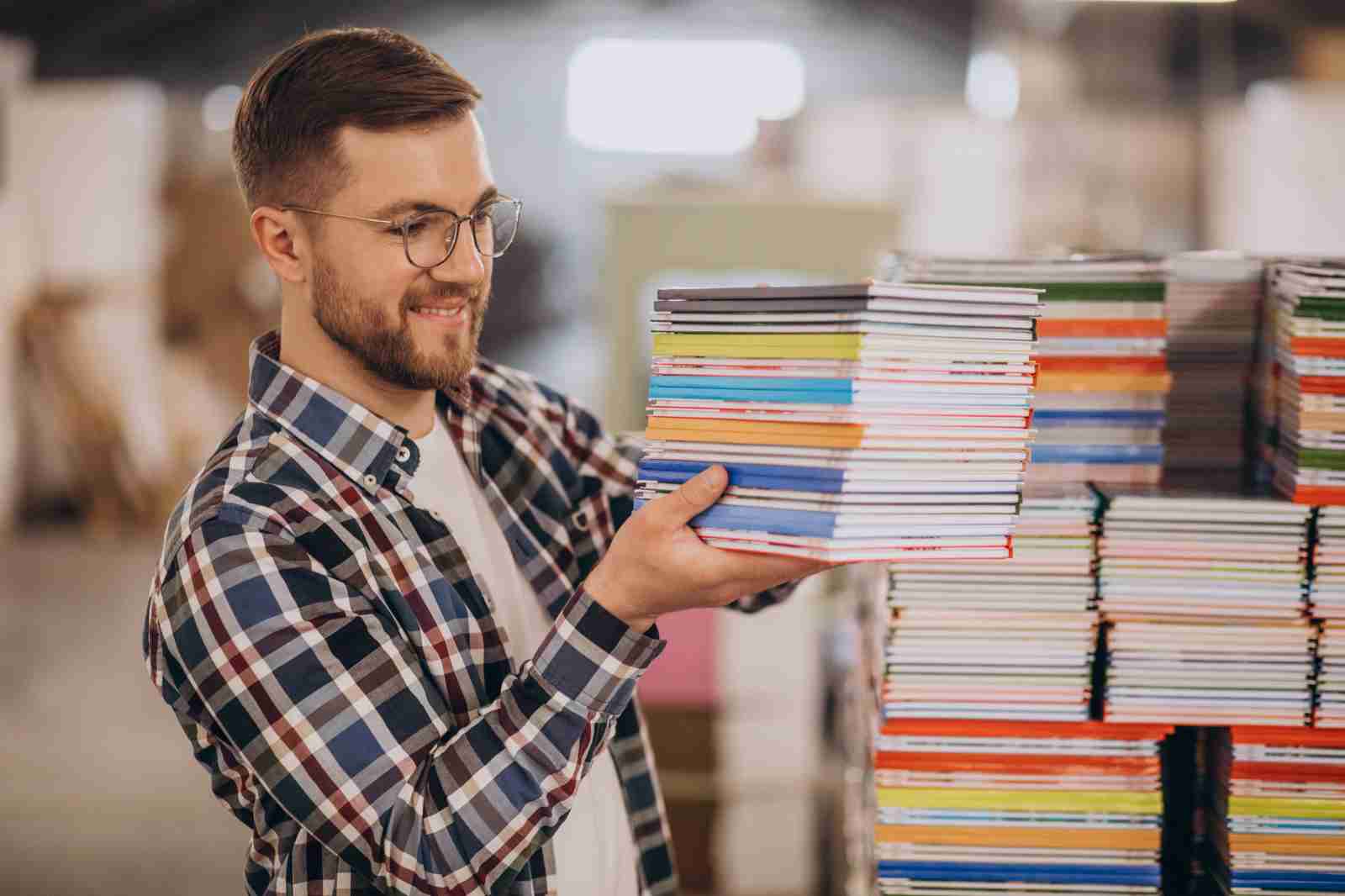EXPLORING RESOLUTIONS: THE IMPACT OF PRINT RESOLUTION ON IMAGE SIZE AND QUALITY

Before you hit ‘send’ on your print files, take a moment to ensure they’re top-notch, with crystal-clear image resolution. After all, if you’re investing in high-volume print marketing, you’ll want every piece to be perfect when it lands in your audience’s hands. Make sure your prints leave a lasting impression!
Digital Resolution vs. Print Resolution: Is There Really a Difference?
Yes, they may sound similar, but “digital resolution” and “print resolution” are not the same.
Print resolution is measured in DPI (dots per inch), which refers to the number of dots your printer puts on paper. The more dots, the higher the print resolution, and the better the quality of the printed image.
Digital resolution, on the other hand, is measured in PPI (pixels per inch), indicating how many pixels are packed into each square inch of your digital image.
It’s crucial to understand that while image size (measured in inches) and print resolution are different, they work together to determine how your image looks when printed. You can calculate the size of your image by dividing the pixels by the DPI.
If you’re unsure about your file’s resolution, don’t hesitate to ask your commercial print provider. Their prepress team can offer valuable tips to ensure your file is perfectly prepped for printing.
Defining Resolution
Resolution refers to the number of colored dots or pixels in a design file, measured in dots per inch (DPI). It determines the level of detail and how much a design can be enlarged or reproduced without losing clarity.
For the best results, all design files should be set at a 300 DPI resolution, which is the industry standard for commercial print providers like Solo. This is because an offset press can’t accurately reproduce resolutions higher than 300 DPI.
It’s important to note the difference between DPI and PPI:
- DPI (Dots Per Inch): The number of printed dots within one inch of a printed design.
- PPI (Pixels Per Inch): The number of pixels within one inch of a design displayed on a screen.
For digital printing, 300 PPI is the standard. If a design is created with a resolution lower than 300 PPI, it may appear blurry or pixelated when printed.
Important Resolution Guidelines
Keep in mind that monitor displays typically range from 72 to 116 pixels per inch (PPI), so what you see on your screen might not reflect the true resolution of your design.
Higher DPI equals better resolution, which means better image quality. However, remember that the physical size of an image is linked to its resolution. So, when you increase the resolution, you’ll need to reduce the image’s size. When enlarging an image, always lower the resolution first, or it won’t print well.
For optimal printing results, aim for a resolution of 300 DPI for images and 400 DPI for text at the final printed size. Solo Printing uses a four-color printing process known as CMYK. Be sure to convert your design from RGB to CMYK to ensure accurate color reproduction during print production.
When sending your file to a commercial print provider like Solo Printing, use file formats such as .tif or .eps to maintain accuracy and quality.
Bookmark this post for quick resolution tips! And remember, 300 DPI is the magic number for high-quality prints.
If you have any questions or need help with your print files, don’t hesitate to contact us. We’re here to ensure your prints look their absolute best!
[Bulk Printing, Offset Printing, Commercial Printing, Printing Partner, Printing Service Provider, Printing Solutions, Printers For Corporates, Professional Printing, One Step Print LLP, Offset printer for bulk Printing, Printer Nearby, Print Resolution, DPI vs. PPI, Image Quality, Digital vs. Print Resolution, Print File Preparation, CMYK Conversion, Image Resolution Tips, Commercial Printing Standards, High-Quality Print Files, Print File Formats, DPI for Printing, Optimizing Image Resolution, Print Quality Best Practices, Resolution for Printing, Printing File Formats, Print Production Tips, Print Design Guidelines, Image Size and Resolution, Professional Printing Standards, Solo Printing Tips]