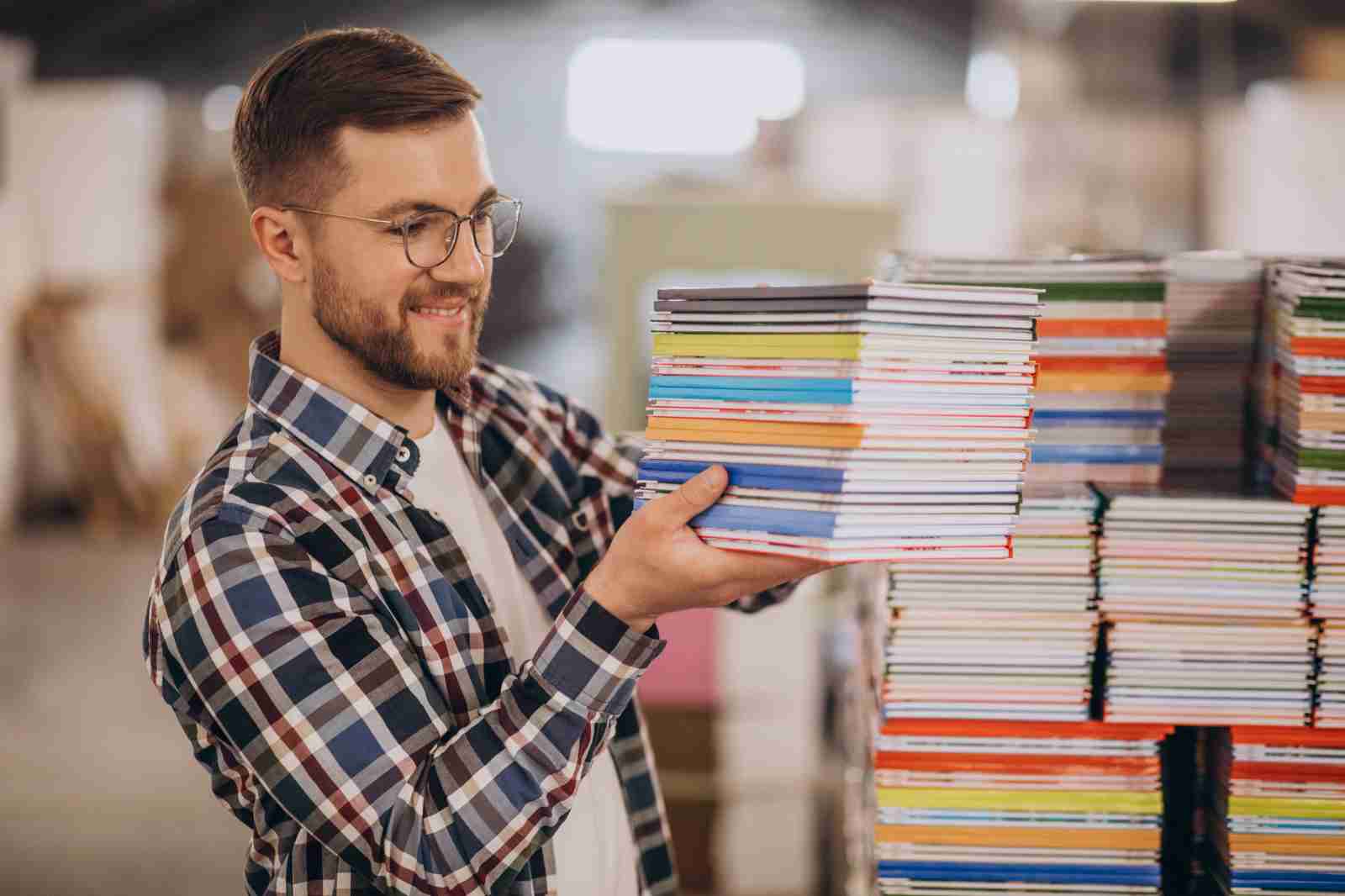A SIMPLE GUIDE TO FONT FILE TYPES

Understanding font files can be technical, but it’s essential to grasp the basics, especially when working with printers, web developers, or graphic designers. This blog aims to simplify font file confusion.
First, let’s clarify what a font is. A font is a visual representation of text, which can vary in style, size, weight, or design. Originally, fonts were physical pieces of metal type, but nowadays, they’re digital shapes.
A font family, or typeface, is a group of related fonts. For instance, Helvetica is a typeface, and Helvetica Italic is a font. Each font in a typeface has its own file, but which file type do you need?
TWO TYPES OF FONT FORMATS
Computers and devices display fonts in two main ways:
1. Bit-mapped font (or raster font):
- These fonts are like pictures made up of tiny dots called pixels.
- They’re quick to use but can’t be resized without losing quality, like trying to zoom in on a low-resolution photo – it gets blurry.
- You need separate files for different sizes and styles, making them less flexible.
2. Vector font (or scalable font):
- Vector fonts are more like blueprints that describe how characters should look using math.
- They can be resized without losing quality, like stretching a rubber band – it stays sharp.
- They’re great for scaling text to any size and are more versatile for different designs.
THE DIFFERENT FONT FILE TYPES
Over time, various font file types have been developed, each serving specific purposes. In this guide, I’ll focus on the ones commonly used for both print and web projects.
POSTSCRIPT
PostScript fonts, developed by Adobe, consist of two components: one for printing and one for screen display. They excel in high-quality printing, but a drawback is their lack of cross-compatibility.
Different versions exist for Mac and PC, leading to inconsistencies when files are shared between platforms. Opening a PC font on a Mac will result in a different appearance compared to opening it on a PC. PostScript fonts are also known as Type 1 Fonts.
TRUETYPE (.TTF)
TrueType is a font format initially developed by Apple and later licensed to Microsoft. TrueType fonts only need one file, but a separate file is necessary for each style of the font (regular, italic, bold, etc). While TrueType fonts are commonly used for on-screen viewing due to their single-file simplicity, they were traditionally considered less reliable for publishing. As a result, PostScript fonts were preferred for printing purposes.
OPENTYPE (.OTF & .TTF)
OpenType is a modern font format based on the TrueType format, offering an enhanced character set (including small caps, ligatures, glyphs and alternate characters) within the font itself, rather than as separate files.
Developed jointly by Adobe and Microsoft, OpenType fonts provide cross-compatibility across different platforms. They are particularly favored by graphic designers and desktop publishing software like InDesign because they combine outline and bitmap data for the font into a single file. At One Step Print, we highly recommend using OpenType whenever feasible.
WEB OPEN FONT FORMAT (.WOFF)
Web Open Font Format (WOFF) is a font format designed specifically for web pages. It functions similarly to TrueType and OpenType fonts but comes with compression, making your content load faster. WOFF is widely supported by all web browsers. Font vendors often prefer licensing WOFF over TrueType or OpenType formats for web use.
These are the most common font types we encounter, but there are more options. For instance, web developers use different files to ensure quality and consistency across operating systems and web browsers. If you’re dealing with a font file not covered here, I suggest reaching out to your printer, web developer, or designer directly.
With so many font files available, there’s no one-size-fits-all solution. However, with the right understanding, you’ll surely find the perfect file for your project!
Note: There are several font file conversion software options available, including free online versions and some for purchase, that can convert fonts to different file types.
Recent Posts
A SIMPLE GUIDE TO FONT FILE TYPES

Understanding font files can be technical, but it’s essential to grasp the basics, especially when working with printers, web developers, or graphic designers. This blog aims to simplify font file confusion.
First, let’s clarify what a font is. A font is a visual representation of text, which can vary in style, size, weight, or design. Originally, fonts were physical pieces of metal type, but nowadays, they’re digital shapes.
A font family, or typeface, is a group of related fonts. For instance, Helvetica is a typeface, and Helvetica Italic is a font. Each font in a typeface has its own file, but which file type do you need?
TWO TYPES OF FONT FORMATS
Computers and devices display fonts in two main ways:
1. Bit-mapped font (or raster font):
- These fonts are like pictures made up of tiny dots called pixels.
- They’re quick to use but can’t be resized without losing quality, like trying to zoom in on a low-resolution photo – it gets blurry.
- You need separate files for different sizes and styles, making them less flexible.
2. Vector font (or scalable font):
- Vector fonts are more like blueprints that describe how characters should look using math.
- They can be resized without losing quality, like stretching a rubber band – it stays sharp.
- They’re great for scaling text to any size and are more versatile for different designs.
THE DIFFERENT FONT FILE TYPES
Over time, various font file types have been developed, each serving specific purposes. In this guide, I’ll focus on the ones commonly used for both print and web projects.
POSTSCRIPT
PostScript fonts, developed by Adobe, consist of two components: one for printing and one for screen display. They excel in high-quality printing, but a drawback is their lack of cross-compatibility.
Different versions exist for Mac and PC, leading to inconsistencies when files are shared between platforms. Opening a PC font on a Mac will result in a different appearance compared to opening it on a PC. PostScript fonts are also known as Type 1 Fonts.
TRUETYPE (.TTF)
TrueType is a font format initially developed by Apple and later licensed to Microsoft. TrueType fonts only need one file, but a separate file is necessary for each style of the font (regular, italic, bold, etc). While TrueType fonts are commonly used for on-screen viewing due to their single-file simplicity, they were traditionally considered less reliable for publishing. As a result, PostScript fonts were preferred for printing purposes.
OPENTYPE (.OTF & .TTF)
OpenType is a modern font format based on the TrueType format, offering an enhanced character set (including small caps, ligatures, glyphs and alternate characters) within the font itself, rather than as separate files.
Developed jointly by Adobe and Microsoft, OpenType fonts provide cross-compatibility across different platforms. They are particularly favored by graphic designers and desktop publishing software like InDesign because they combine outline and bitmap data for the font into a single file. At One Step Print, we highly recommend using OpenType whenever feasible.
WEB OPEN FONT FORMAT (.WOFF)
Web Open Font Format (WOFF) is a font format designed specifically for web pages. It functions similarly to TrueType and OpenType fonts but comes with compression, making your content load faster. WOFF is widely supported by all web browsers. Font vendors often prefer licensing WOFF over TrueType or OpenType formats for web use.
These are the most common font types we encounter, but there are more options. For instance, web developers use different files to ensure quality and consistency across operating systems and web browsers. If you’re dealing with a font file not covered here, I suggest reaching out to your printer, web developer, or designer directly.
With so many font files available, there’s no one-size-fits-all solution. However, with the right understanding, you’ll surely find the perfect file for your project!
Note: There are several font file conversion software options available, including free online versions and some for purchase, that can convert fonts to different file types.