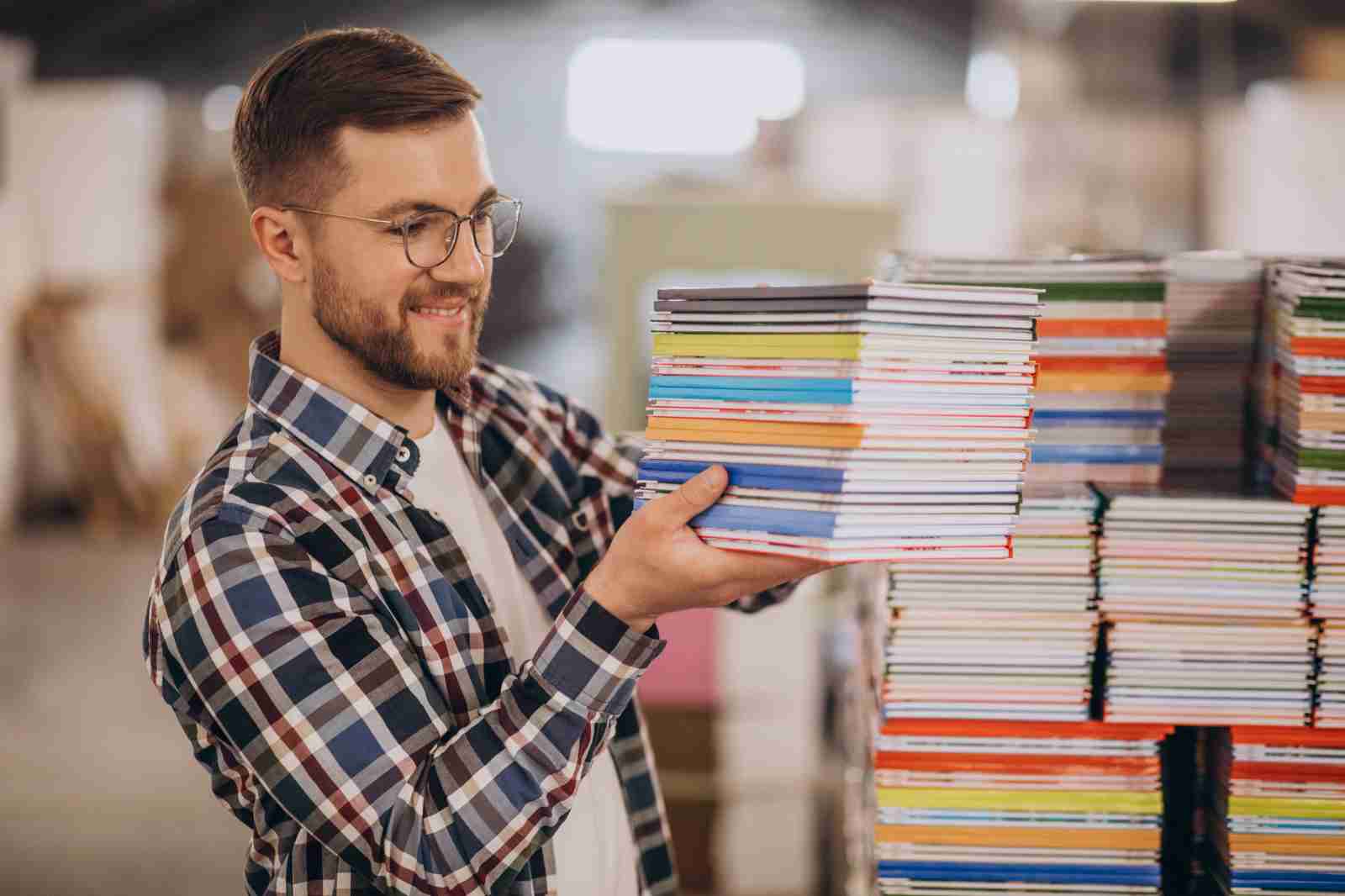ENSURING HIGH PRINT QUALITY: COMMON PITFALLS TO AVOID
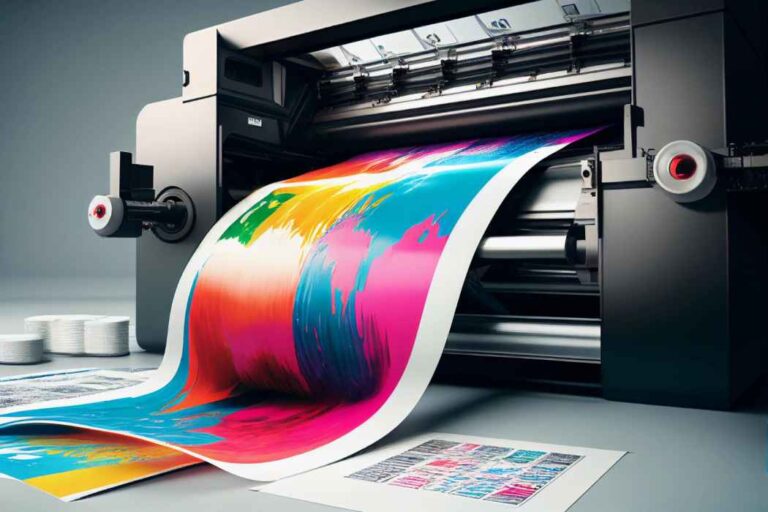
Great print materials and a captivating online campaign make a powerful team. But when print quality issues pop up, your materials fall short and fail to connect with your audience.
Colors might not appear as bright as they did on your screen and images could end up pixelated. To avoid print quality issues, follow this checklist:
☑️ Use the Correct Colour Space for Designing
☑️ Set Up Your Bleed Area and Safe Zone Properly
☑️ Ensure High Image Resolution
☑️ Keep Typography and Text Balanced
☑️ Work with a Trusted Print Specialist
Check You’re Designing in the Right Colour Space

To avoid print issues, it’s crucial to design your artwork in CMYK colour space. While both RGB and CMYK can produce vibrant colours, they work differently. RGB is great for screens, but it doesn’t translate well to print, which can lead to unexpected colour changes.
If you design in RGB, your bright yellow might end up looking dull on paper. That’s because RGB displays more colours than CMYK, but not all screen colours can be replicated in print.
It’s best to start your design in CMYK to ensure colours print accurately and look just as vibrant as you intended. If you’ve already designed in RGB, converting can be tricky and might not always yield perfect results.
TIP: Make sure any images you use are also converted to CMYK to keep everything in sync.
Define Your Bleed Area and Safe Zone
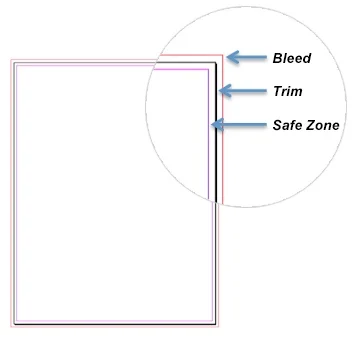
For professional printing, it’s essential to set up a bleed area and a safe zone. The bleed ensures your design extends beyond the final trim line, so you don’t end up with unwanted white edges. The safe zone keeps crucial text and graphics away from the edges, ensuring nothing important gets cut off.
Before you start designing, make sure to define these areas to ensure your artwork is print-ready. It’s a crucial step for a polished final product.
TIP: Standard practice is a 3mm bleed on all edges and a 3mm safe zone inside. Always check with your print specialist for their specific guidelines.
Make Sure You Have the Right Image Resolution
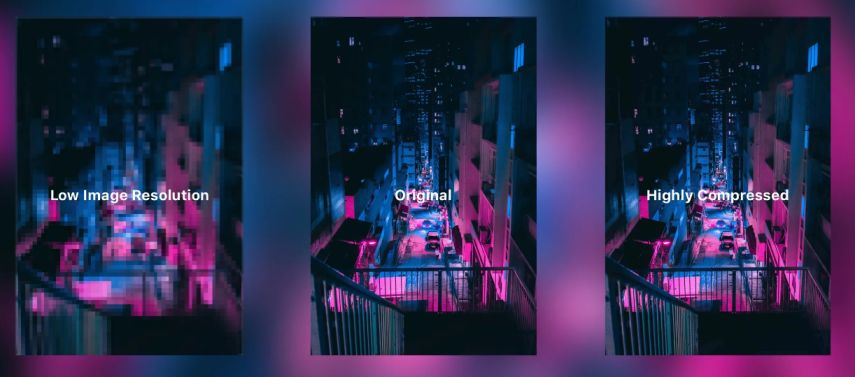
Using the wrong image resolution can lead to blurry or pixelated prints. To ensure your images look sharp and clear, make sure they have a resolution of at least 300-400 ppi after resizing. This ensures that your visuals translate well from screen to print.
For the best results, use high-resolution images from a quality DSLR camera or choose professional stock photos.
TIP: Always double-check the resolution before sending your files to print to avoid quality issues.
Don’t Go Overboard With Typography and Text
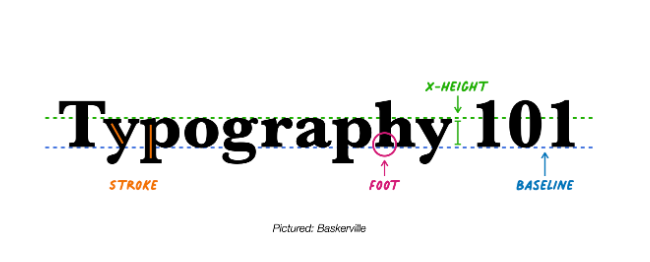
Whether you’re designing a corporate brochure or an educational prospectus, it’s tempting to cram in as much content as possible. However, the more text you add, the smaller it gets, which can make it hard to read in print.
Remember, what looks good on screen might not translate well to paper. Sometimes, simplifying your design and cutting down on text can make for a more engaging and reader-friendly experience.
TIP: Keep an eye out for “widows” and “orphans” (single lines of text left on their own). They can make your design look unbalanced and cluttered.
Partner With a Reliable Print Specialist
Choosing the right print company is crucial. Skimping on this can lead to wasted time, money, and effort, resulting in subpar prints that don’t reflect your brand’s quality.
Printing errors can occur, but a reliable print specialist will help prevent these issues. They ensure your printed materials meet high standards and truly represent your business.
Since your print materials often create the first impression of your brand, make sure they’re top-notch. To elevate your print quality and learn more about effective printing, check out our guide below.
In a world overflowing with digital noise, print still stands out as a powerful marketing tool.
Got print questions? Reach out to One Step Print for expert advice and top-quality solutions!
[Bulk Printing, Offset Printing, Commercial Printing, Printing Partner, Printing Service Provider, Printing Solutions, Printers For Corporates, Professional Printing, One Step Print LLP, Offset printer for bulk Printing, Printer Nearby, Print Quality, Avoid Print Issues, CMYK Colour Space, Print Design Tips, Bleed and Safe Zone, Image Resolution, Typography in Print, Print Specialist, High-Quality Printing, Print Preparation, Professional Printing, Print Design Mistakes, Print Quality Checklist, Print Errors Prevention, Print Ready Files]