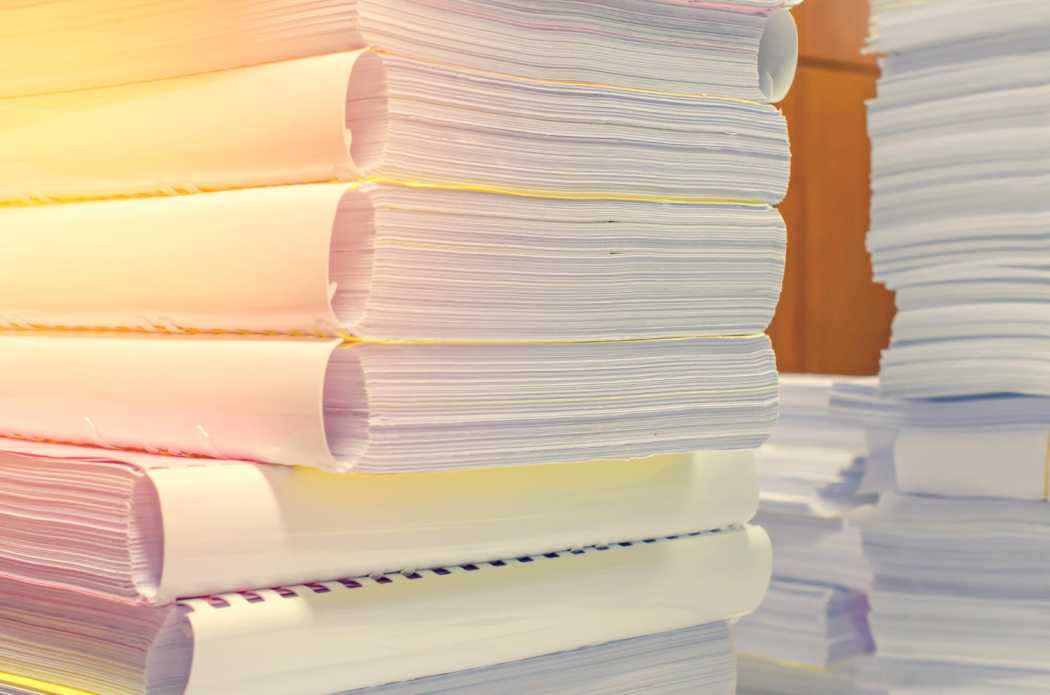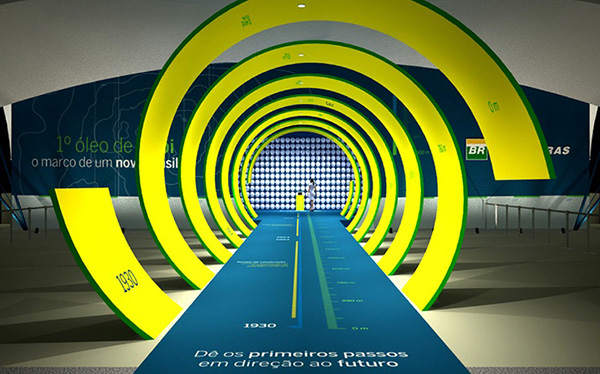HOW TO PREPARE MASK FILES FOR PRINTING
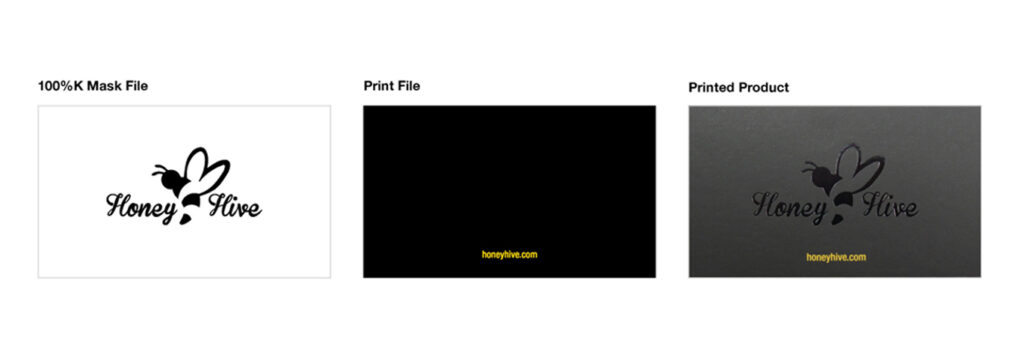
Products with special features like Spot UV, Raised Spot UV, Stamped Foil, Inline Foil, or White Ink need a mask file for the feature layer.
When ordering a product that needs a mask file, include a 100% black (K) template file with your regular print file. The mask file indicates where the special feature will be printed. White areas in the mask file show where the feature shouldn’t be printed. For the best results, submit your mask file as a vector file.

The above example demonstrates a 100%K mask file, a print file, and an image of the printed cards. These cards showcase the Honey Hive logo in black stamped foil. The logo is set up in a separate mask file from the print file, indicating to the printer that this part of the card should be printed in black stamped foil instead of ink. The logo’s placement in the center of the mask file ensures the printer knows the exact location for the stamped foil.
Below is an image of a Silk Laminated business card with Spot UV on both the front and back.

If you have any questions when setting up your mask file, don’t hesitate to contact us. We are happy to assist you! Get in touch now and ensure flawless print results.
[Bulk Printing, Offset Printing, Commercial Printing, Printing Partner, Printing Service Provider, Printing Solutions, Printers For Corporates, Professional Printing, One Step Print LLP, Offset printer for bulk Printing, Printer Nearby, Mask File Setup, How To Prepare Mask Files For Printing, Printing Mask File Guide, Spot UV Mask File, Raised Spot UV Setup, Stamped Foil Mask File, Inline Foil Printing, White Ink Mask File, Vector Mask File, Perfect Print Results, Printing Tips And Techniques, Print File Setup, Silk Laminated Business Cards, Spot UV Business Cards, Black Stamped Foil Printing, Print File And Mask File, Professional Printing Setup]