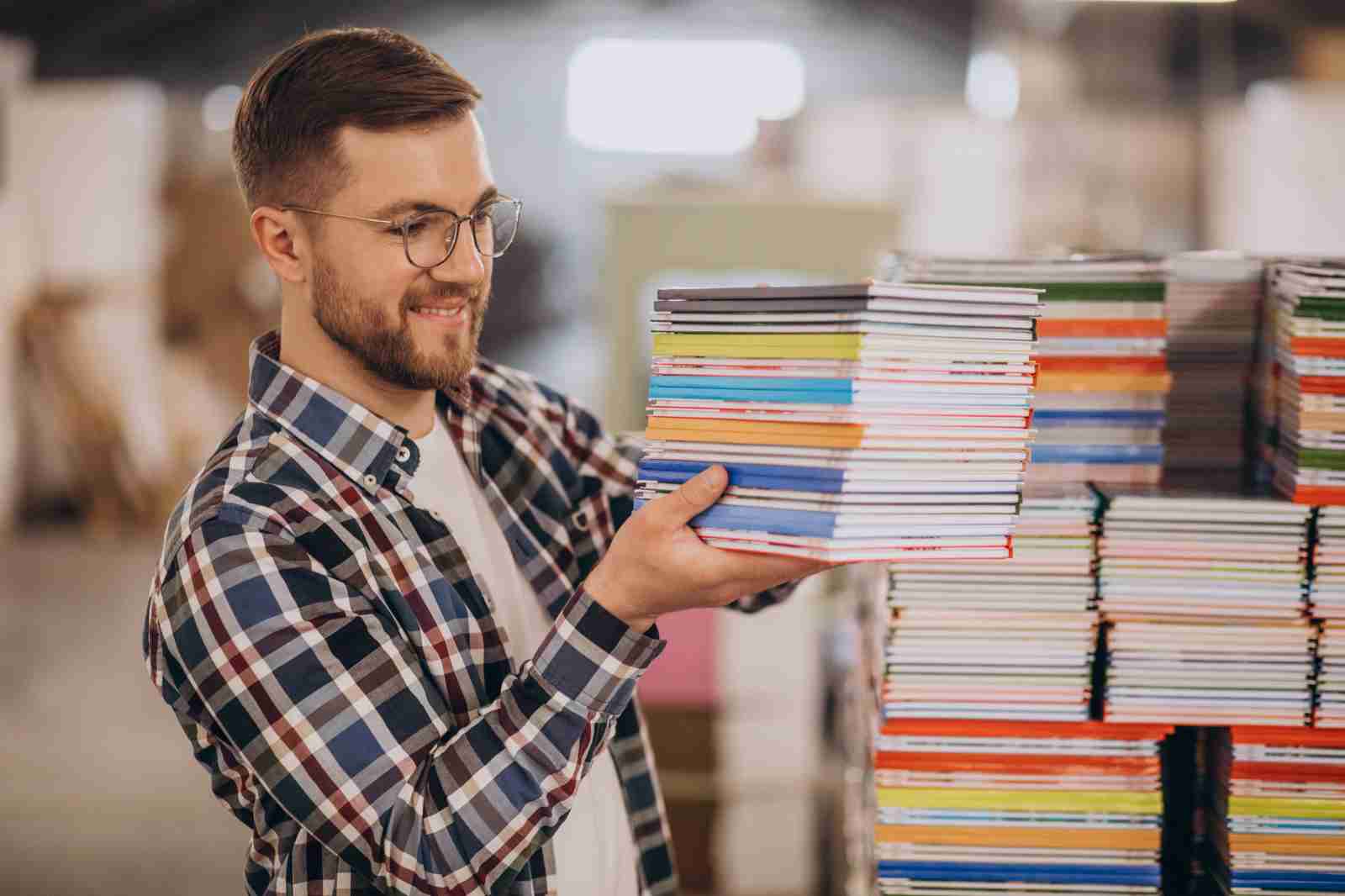SHOULD I DESIGN WITH CMYK OR RGB?
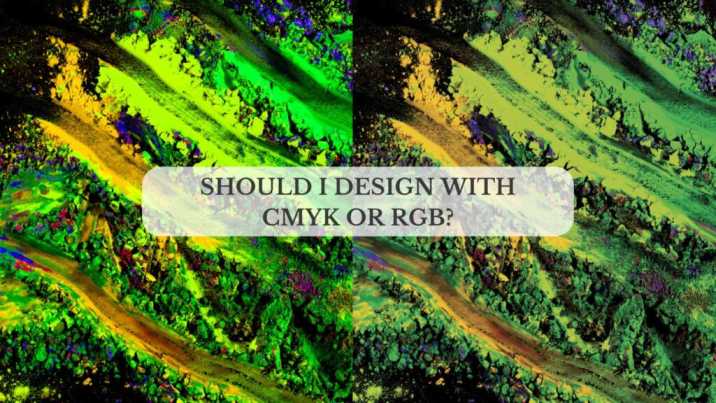
Customers often ask us whether their files should be set up with CMYK or if they can send them in RGB. The short answer is that either option is acceptable. However, to understand why, let’s explore some of the background and technical aspects of these two color models.
CMYK
CMYK stands for Cyan, Magenta, Yellow and Black. These are the four inks used in full-color printing. When these four pigments are combined, they can create almost every other solid color. This process of using these colors together to produce a full-color image is called “four-color process,” hence they are often referred to as “process inks.”
You might wonder why “K” represents black in CMYK. Well, before cyan became the standard name for the blue ink used in color printing, it was simply referred to as blue. To avoid confusion between blue and black, the letter “K” was chosen to represent black. This tradition continues to be used today.
RGB
RGB stands for Red, Green, and Blue. These are the three colors of light that, when combined, create every color visible to the human eye. Unlike CMYK, which deals with inks for printing, RGB deals with light for electronic displays like monitors and screens.
You might wonder why there’s no black in RGB. Well, when you add all the colors of light together, you get white light. Conversely, when you take all the colors away, you get black.
For example, if you were to mix 100% Cyan, Magenta, and Yellow inks together in printing, you would get a muddy dark brownish color. However, for printing processes, a nice dark black is usually preferred. That’s why “K” (representing black) is added to CMYK to achieve black-only elements. Black is also the most common and readable color for text.
DECIDING BETWEEN CMYK AND RGB
Deciding between CMYK and RGB depends on the medium you’re using. CMYK deals with pigments, like inks used in printing, while RGB deals with light, such as monitors and screens.
If you’re printing on paper or another substrate and color fidelity (how accurately colors are reproduced) is crucial, you should work in CMYK. This ensures that what you see on your screen closely matches what is printed.
When preparing photo files for printing, they typically start as RGB, which deals with light. However, for printing purposes, RGB files need to be converted to CMYK, which deals with ink.
Designers often prefer to handle this conversion themselves to maintain control over color accuracy. Converting to CMYK is usually done as the last step, either by the designer or the printer.
If the printer handles the RGB to CMYK conversion, they use standard routines to make the transformation. However, it’s important to note that RGB to CMYK isn’t an exact transfer, and some color differences may occur.
To minimize color deviations, many photographers adjust colors in RGB before converting to CMYK and making final tweaks before printing. Different image editing software may handle this conversion differently, so understanding your goal and how to achieve it is crucial.
DIGITAL
If your images will be used digitally, such as on screens like computers, phones, tablets, or TVs, keeping them in RGB format is best. These devices all use RGB to display colors, so your images will have minimal color variation.
However, it’s essential to note that RGB display devices don’t all show colors the same way. While most can be adjusted to show better color, they can also be adjusted to display worse color. For example, think about the adjustments you can make to your TV at home based on your preference. Now, imagine those adjustments across every device that could display your photo.
But what if your files will be used for both print and digital mediums? Let’s say you have a catalog that will be available online and printed and mailed to customers. One option is to create two sets of files if color accuracy is crucial. Alternatively, you can create PDF files from the CMYK print files for online display.
Although RGB is mainly used for digital, CMYK can still be used. Just remember that it won’t show the full range of colors like RGB. Also, keep in mind that how an image appears online can vary from device to device, making it challenging to achieve an exact color match with your print catalog.
Ultimately, the choice of which color model to use in your design is entirely up to you. If you’ll be printing your final product, you have the option to send your file as RGB, and the print vendor will convert it for you. Alternatively, you can convert it yourself. Doing this gives you a bit more control over adjustments and how your colors are represented.
However, regardless of who does the conversion, your printer will still provide you with a full-color proof of the converted document. This gives you the chance to review and discuss any color changes with them before finalizing the print job. So, whether you opt for RGB or CMYK, you’ll have the opportunity to ensure that the colors in your printed materials meet your expectations.