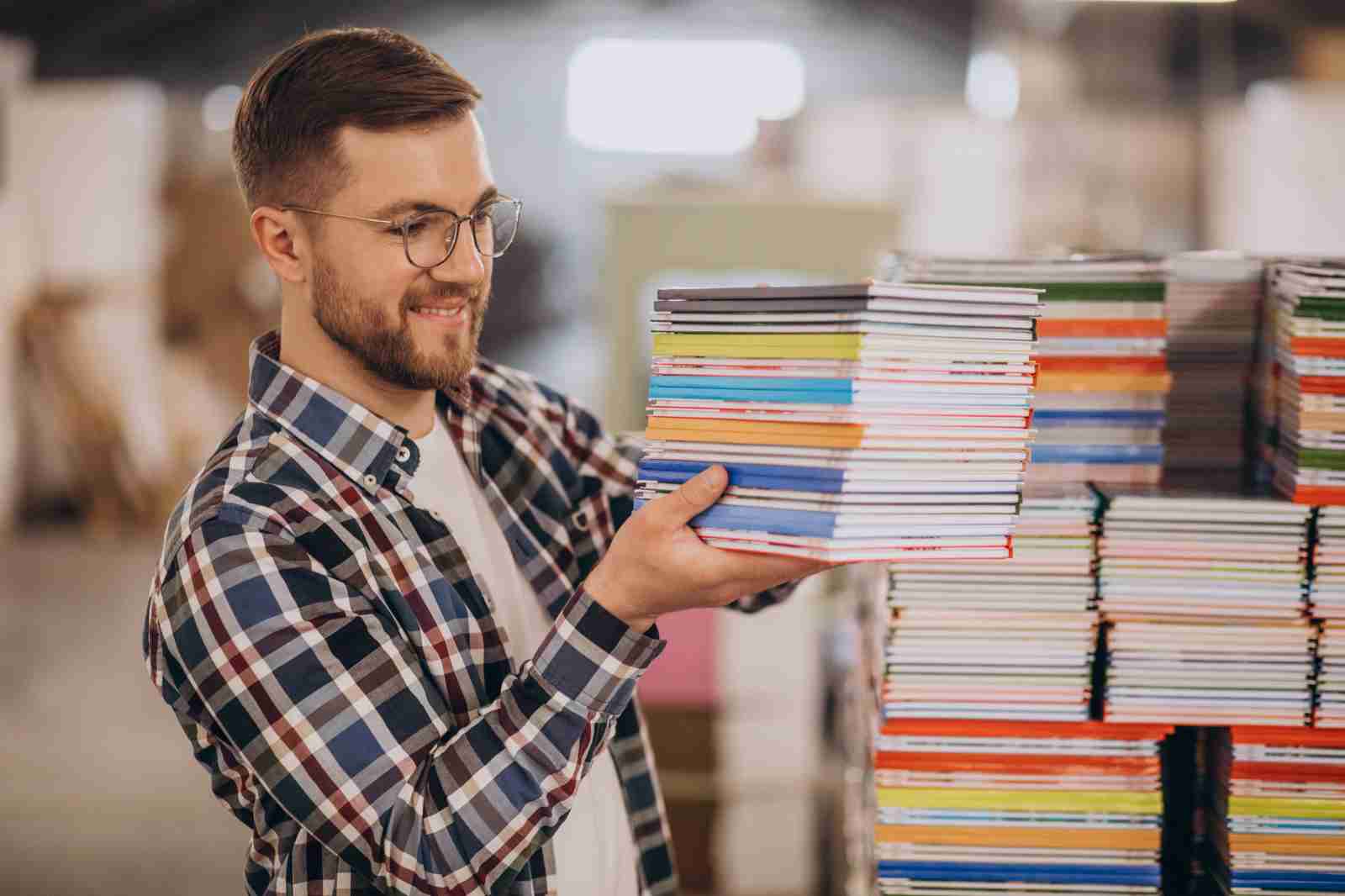TOP 5 MISTAKES THAT MAKE YOUR PRINT FILES 'UNACCEPTABLE'
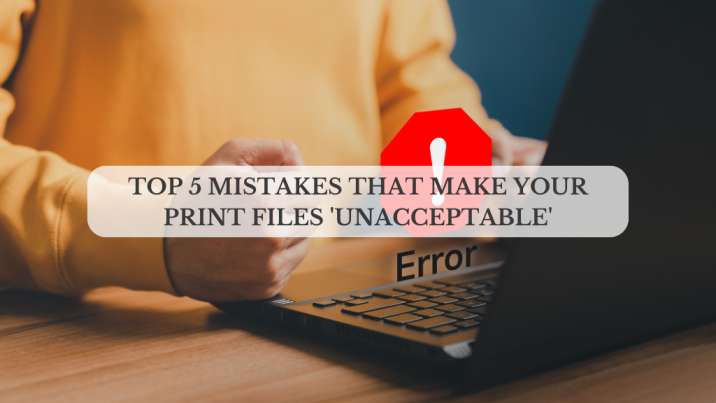
We understand how frustrating it can be when your print job gets delayed due to errors or requests for fixes. At One Step Print, we aim to give you the best experience, so we thoroughly review your files. To help you understand the prepress process and avoid common issues, we’ve put together a list of frequent file problems.
File Masks
One of the most common issues we see is with mask files. These files need to be in CMYK color mode and only contain 100% black. This helps our press know exactly where to place foil or spot UV. If your mask isn’t 100% black, the system won’t read it right. Plus, all mask files should be in vector format.
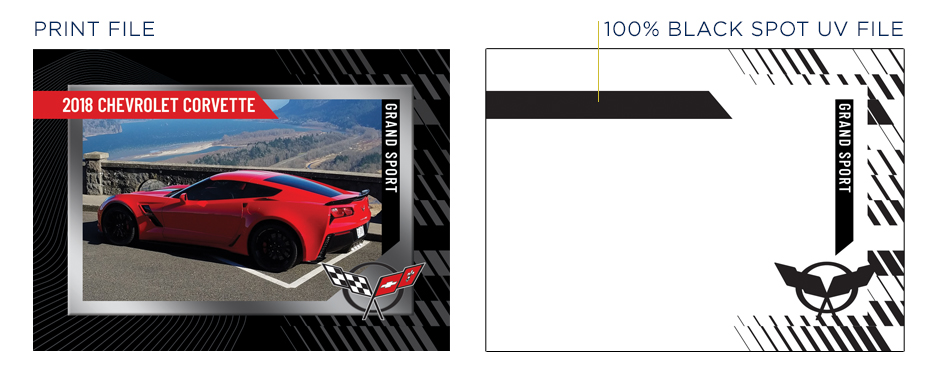
Borders
Borders can look great when designed correctly, but we often see margins that are too close to the edge. Because there can be a slight shift during printing or cutting, we require border margins to be slightly larger than the safe area to ensure they appear evenly on all sides. For instance, if the safe area is .125” from the bleed edge, the margins should be at least .13”. Remember, the smaller the border margins, the more noticeable any shift will be. Larger margins make any shifts less noticeable.

Small Text
Using small text might seem fine on a screen, but it can be hard to read once printed. We advise against using point sizes smaller than 7-8pt for important information, depending on the font. For script fonts, it’s best not to go below 10-12pt. You want your contact information to be easily readable for your clients. Disclaimers can go as small as 5-6pt with standard serif or sans serif fonts.
Color Shift
Colors can change significantly when converted from RGB to CMYK color modes, especially blues, greens, and grays. To avoid these shifts, it’s best to create your files in CMYK color mode. This not only gives you a more accurate preview of how the colors will print but also allows you to adjust them to prevent these common color issues.
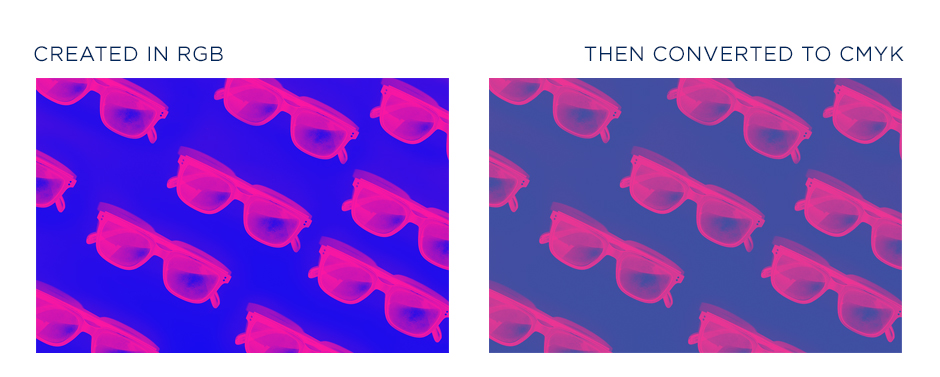
Color Concerns: Blues and Grays
Blues can sometimes appear purple if there’s too much Magenta in the CMYK mix. For optimal blue results in 4-color process (CMYK) printing, we suggest keeping the Cyan content about 30% higher than the Magenta. For instance, if Cyan is 90, Magenta should be around 63.
With grays, it’s best to ensure that black (K) is the dominant color in the CMYK mix. This helps prevent color shifts towards blue, pink, yellow, or other unintended hues.
Color Concern: Black
Black can be tricky in printing. Default blacks like (75, 68, 67, 90) are acceptable but not ideal because they can look muddy with only 90% black (K90). On the other hand, 100% black (0,0,0,100) can appear as a dark charcoal due to its lack of saturation.
For the best-printed appearance with our processes, we recommend using a Rich Black build of 60,40,40,100. This mix enhances the depth and richness of black, ensuring a more vibrant and consistent result.
Plastic Transparencies
Clear and frosted stocks offer a unique effect, but designing for print on them can be challenging. Since we don’t use white ink, your design will print semi-transparent with clear or frosted backgrounds. To maintain impact, text should be larger, brighter, and bolder compared to designs on white stock. Screened effects should also be darker than expected since they won’t appear solid when printed.
Avoid using QR codes on these stocks as they may not scan properly once printed. We can create mockups of your artwork on these stocks to help you visualize the final product before placing your order. If you’re unsure about your design, send it to us, and we’ll create a mockup for you.

We understand that online printing can be challenging, but we’re committed to making it as easy and smooth as possible for you. Our policy includes a thorough check of all uploaded print files to catch any potential issues that our automated system might overlook. If we find any errors, rest assured, we’ll reach out to inform you. And if you need assistance correcting the errors, our talented design team is here to help.
If you have any questions or concerns, please don’t hesitate to reach out. You can email us, give us a call, or start a live chat – we’re here to support you. While we may not be your local printer, we strive to provide you with the same personalized service.
[Bulk Printing, Offset Printing, Commercial Printing, Printing Partner, Printing Service Provider, Printing Solutions, Printers For Corporates, Professional Printing, One Step Print LLP, Offset printer for bulk Printing, Printer Nearby, Print file check, File upload errors, Design assistance, Error detection in printing]