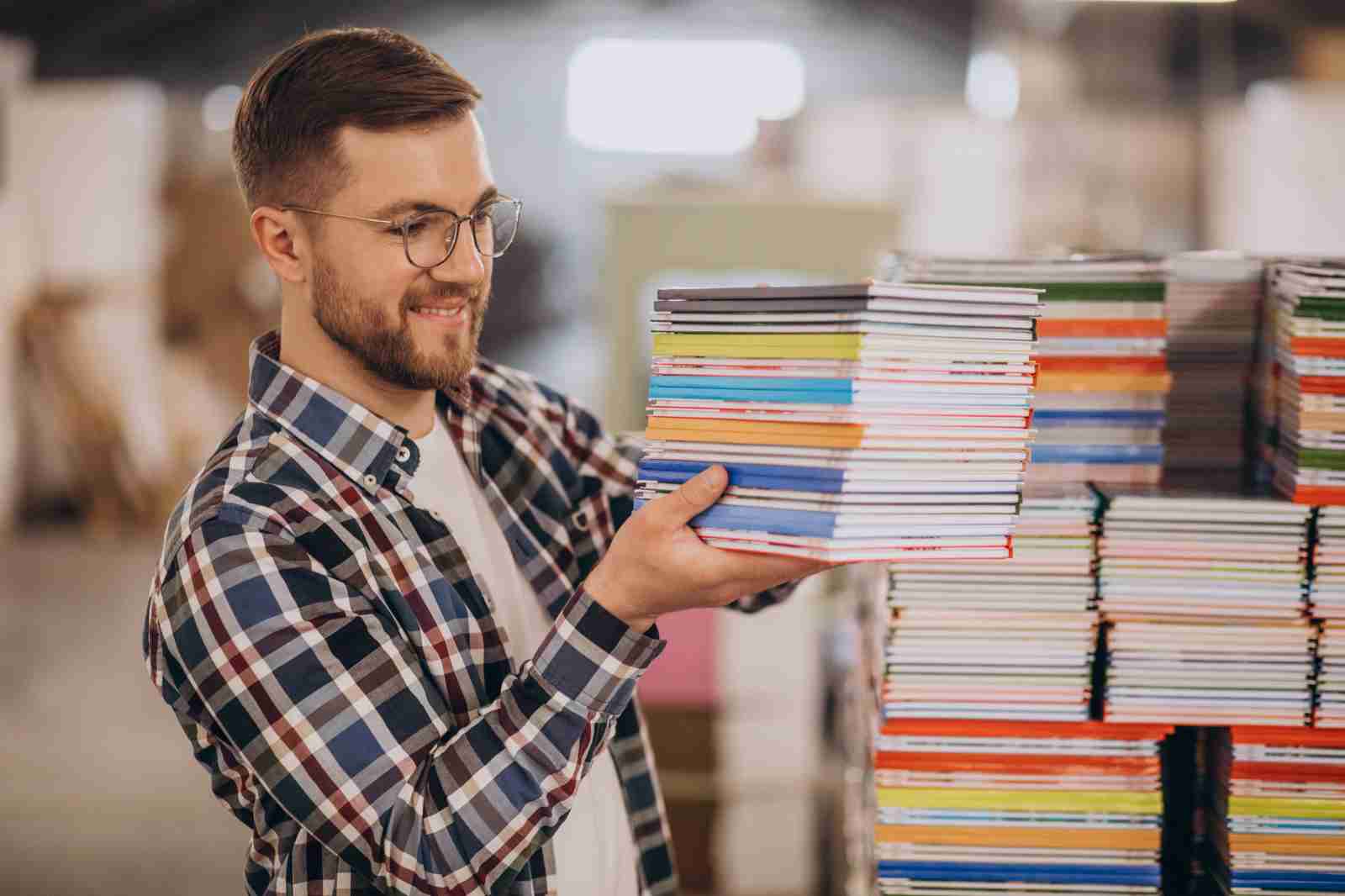TOP TIPS FOR INCREASING EFFICIENCY ON DESIGN PROJECTS

With over 24 years of experience designing print projects for One Step Print and our clients, I’ve witnessed many projects hit roadblocks. Often, delays are avoidable and occur at common stages in a project’s life. Here are my top tips to ensure your design projects run smoothly and efficiently:
CREATIVE DIRECTION
To ensure the best outcomes, start your projects with a comprehensive creative brief, a document outlining your requirements. Our sales team or customer experience advisors can assist you in completing one before project submission.
More details lead to better results:
- Specify the format you want.
- Will it be mailed?
- Are there multiple parts?
- Do you have images, or do we need to find them?
- Describe the look you want.
- Show examples of what you like or dislike.
Please share your approximate budget with us. Knowing your budget helps us plan our time for concepting and design effectively. It also guides us on what formats, specialty printing effects, mailing, etc., are feasible within your budget. Our aim is to provide the best value for your money, so knowing these details upfront allows us to be efficient and deliver results that align with your budget and expectations.
If available, please send us your brand guidelines, vector logo files, and fonts for reference. We see ourselves as an extension of your brand guardians, so we adhere strictly to your established brand guidelines. Please refrain from asking us to deviate from your brand standards or alter your logo unless you’re prepared for a full re-design of your brand.
CONTENT
Sending content as close to final as possible is crucial. We need all content before starting a project to decide the best layout and space required.
Send only high-resolution, large image files. Images from websites like Facebook or Google are low quality and unsuitable for print. We can’t use images without copyright ownership.
A variety of images is appreciated, but we don’t need your entire library. Specify desired images by actual file names for clarity.
For image sourcing, provide specific criteria. You’ll be charged for search time and purchasing high-res images. We only use royalty-free images from approved stock vendors.
DECISION-MAKING
Before submitting the creative brief and content, ensure everyone on your end is aligned with the project, creative direction, budget and timeline. This includes your supervisor, board or anyone else involved.
Once design begins, designate one point person on your end. This person will filter all relevant information before sending it to us. They’ll answer team questions, compile and clarify direction, and provide comprehensive edits. They’re responsible for sharing proofs internally and obtaining approval from all necessary parties before passing direction back to us. Conflicting direction from multiple parties can stall a project.
EDITS AND PROOFREADING
Proofreading is your responsibility. Please ensure that design concept files are shared with everyone who needs to review them before giving us the go-ahead. This helps minimize the hours spent on copy edits.
Compile all edits in a marked-up PDF with comments inside the file. This helps us track changes between rounds and facilitates copying and pasting into our design software. If we have to re-flow all copy due to unclear changes or combining edits from multiple sources, it takes longer and errors may occur. You can use Adobe Reader (free download) to make comments on a PDF proof.
You’ll receive final production proofs for a “last check” before printing. This isn’t the time for copy edits. Focus on ensuring accurate colors and correct pagination/folds. Content edits at this stage should be minimal, if possible.
In essence, providing detailed information upfront and delivering well-prepared content and edits leads to greater efficiency. This translates to less time spent on your project, saving you money. It’s a win-win situation for everyone involved!