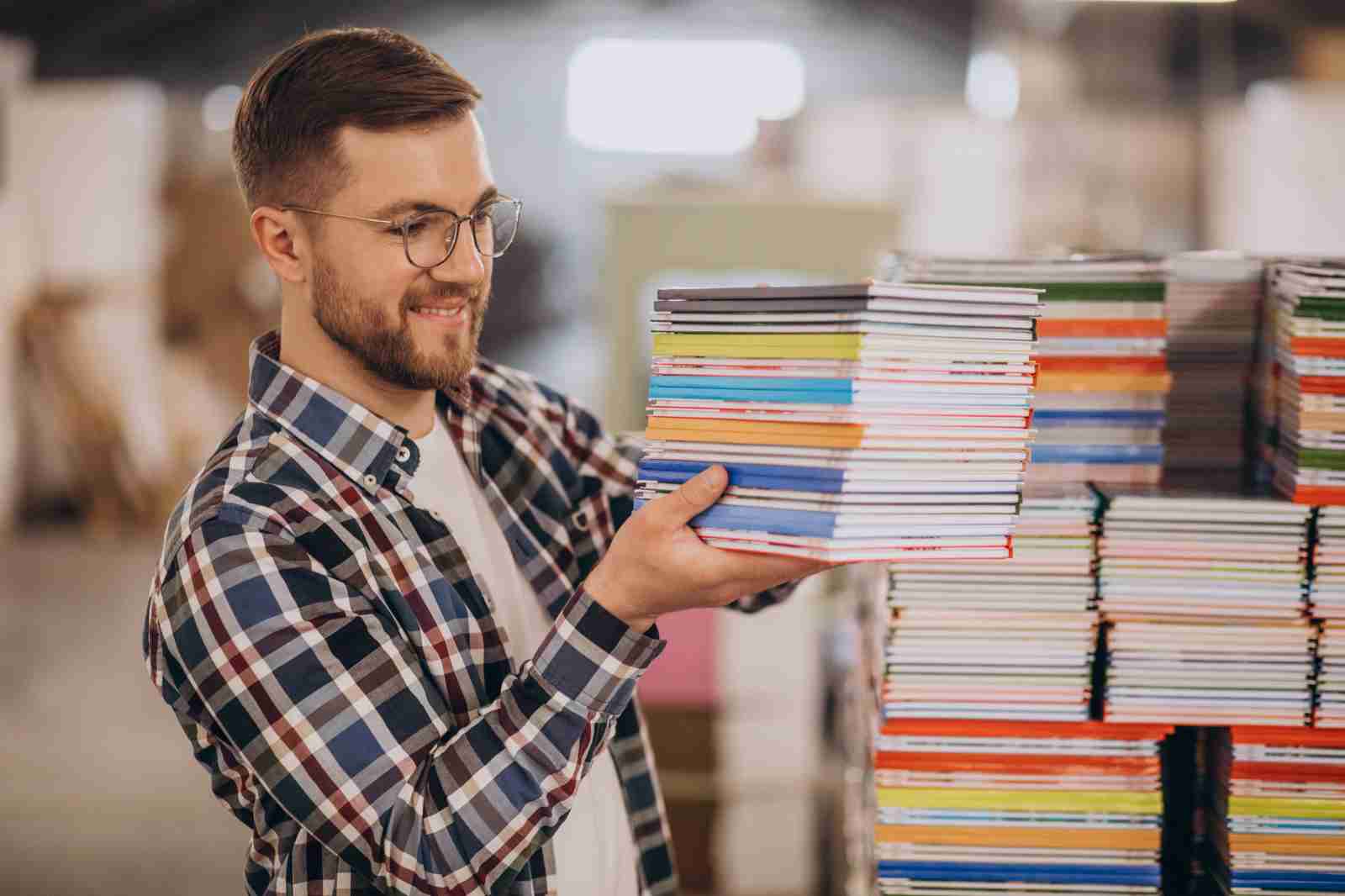UNDERSTANDING PRINT-READY ARTWORK: WHY IS IT IMPORTANT?

Print-ready artwork is a design file set up just right for printing. It includes high-resolution images, correct margins, bleed, and color settings, so your printed product looks just as you planned.
Having print-ready artwork is important because it helps the printing process go smoothly and avoids extra costs or delays. It prevents problems like pixelation, wrong trimming, and color surprises. Think of it as a guide that ensures the printer delivers the high-quality results you expect. We’ll cover common challenges and myths about preparing artwork for print.
Understanding Resolution and File Formats
High-resolution images are crucial for clear, sharp prints. They’re measured in dots per inch (DPI), with 300 DPI being the standard for high-quality prints. This means each inch of the image has 300 dots that make up the details.
Low-resolution images, which have fewer dots per inch, may look fine on screens but appear blurry or pixelated in print. For clear and accurate print results, high-resolution images are essential. They ensure that details are crisp and colors are accurate, leading to professional-quality print materials.
Color Confusion Ensures Accuracy & Consistency
In printing, understanding color models is key for accurate and consistent color:
CMYK (Cyan, Magenta, Yellow, Black): This color model is used in printing. It works by subtracting light to create colors, making it ideal for physical prints on a press.
RGB (Red, Green, Blue): This color model is used for digital screens. It combines light to create colors but isn’t suitable for print because it can produce colors that CMYK printers can’t reproduce.
4 Tips for Color Consistency
1. Always convert your designs to CMYK before printing to ensure accurate colors.
2. Use the color profiles recommended by your printer for the best results.
3. Calibrate your monitor to match the colors you’ll see in print.
4. For precise color, ask for a printed proof before the final print run.
Bleed, Trim and Safety Areas
Bleed, trim, and safety are essential for a polished print job:
Bleed: This is the extra area outside the trim that is cut off. Extend artwork and background colors into the bleed to avoid white edges.
Trim: This is the final size of your print material after the bleed is removed.
Safety (or Margin): This is the space inside the trim where text and important elements should stay to avoid being cut off.
Ensure you follow your printer’s specifications for bleed and margin measurements to get a professional finish.
Typography Tips for Print
For print typography, readability is crucial. Choose clear, legible fonts that work well at different sizes and avoid using too many styles. Serif or sans-serif fonts designed for print are ideal for body text.
To avoid font substitution issues, convert your text to outlines before printing. This changes text into a graphic element, so the printer doesn’t need the original font file. Design software can help with this process.
Proofing Your Artwork
Proofing your artwork is a crucial step before printing. It involves checking for errors like typos, image resolution, and color issues. Proofing helps you see a preliminary version of your printed piece to ensure everything looks right.
You can proof digitally (soft proof) or with a physical copy (hard proof). This step is essential for catching mistakes and making corrections, ensuring that text, images, colors, and layout meet your expectations and avoiding costly printing errors.
Working with a Professional Printer
If you want to learn more about print-ready artwork and what your printer needs, or if you require print consultation, we’re here to help!
[Bulk Printing, Offset Printing, Commercial Printing, Printing Partner, Printing Service Provider, Printing Solutions, Printers For Corporates, Professional Printing, One Step Print LLP, Offset printer for bulk Printing, Printer Nearby, Print-Ready Artwork, CMYK Vs RGB, High-Resolution Images, Bleed, Trim, Safety, Typography For Print, Font Substitution, Proofing, Digital Vs Physical Proofing, Professional Print Consultation, Color Management, Print Resolution, Print Quality, Print Specifications, Materials And Finishes, Troubleshooting Print Issues, Design And Print Collaboration, Cost-Saving Print Options]